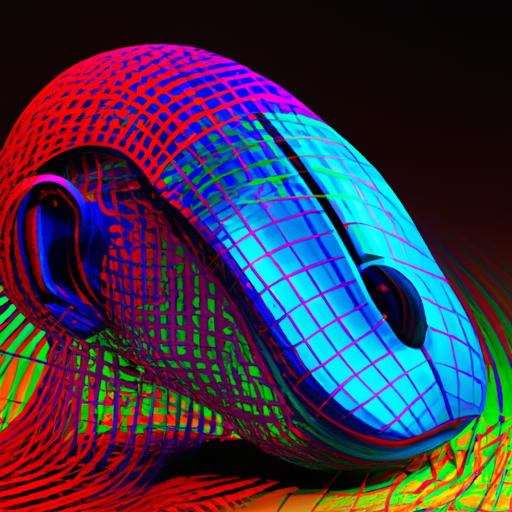Essential Bike Tool Kit: Your Complete Guide To DIY Repairs
September 1, 2023


Demystifying The ChatGPT API: Building Conversational AI Solutions
September 2, 2023As technology continues to evolve, providing an exceptional user experience has become a key priority for businesses. In order to meet this demand, integrating the ChatGPT API into your app offers a seamless and innovative solution. By harnessing the power of natural language processing, this advanced API allows you to enhance interactions, improve user engagement, and increase customer satisfaction. In this article, we will explore the benefits of integrating the ChatGPT API into your app and provide insights on how this integration can revolutionize the way your users interact with your application.
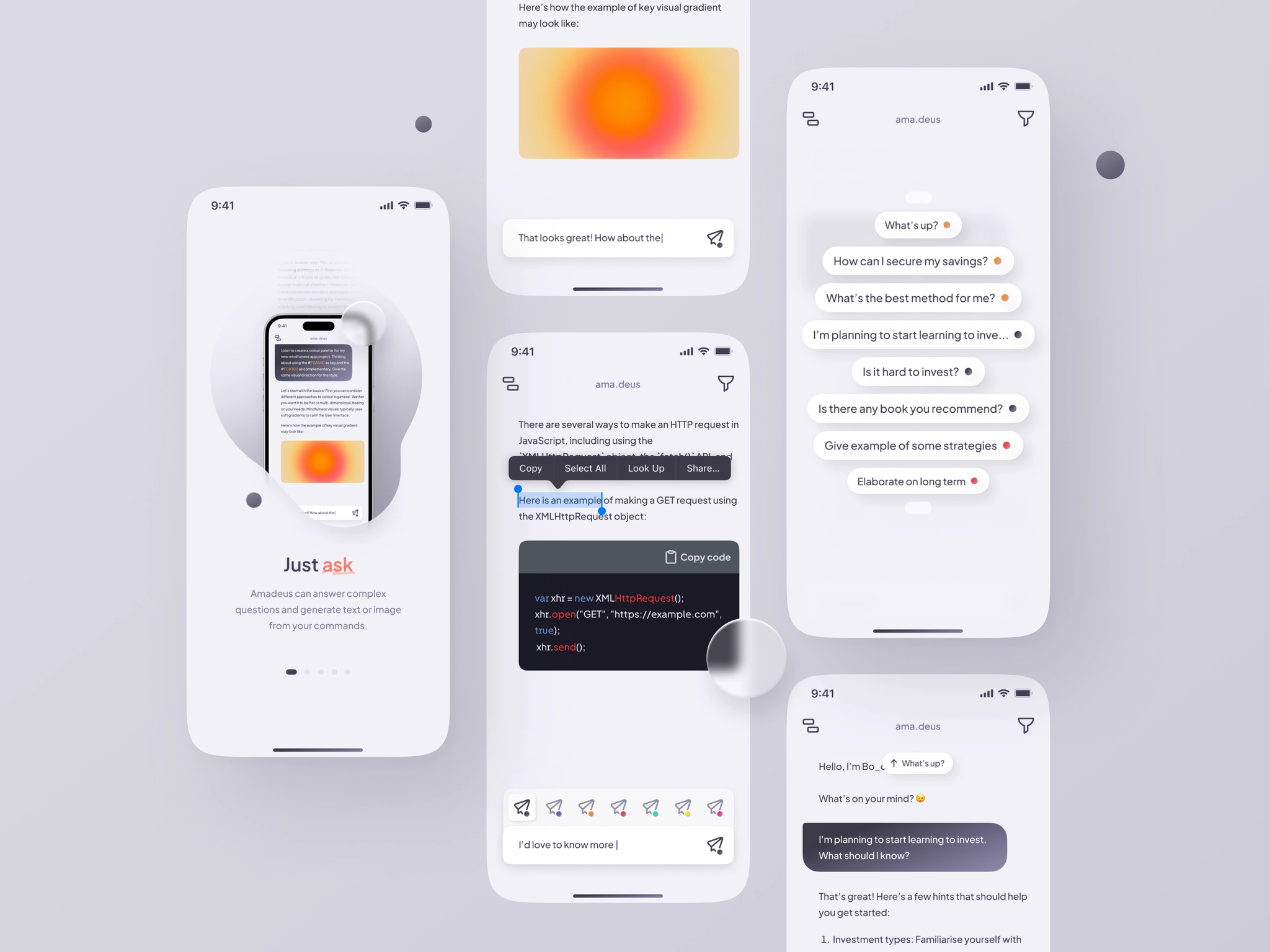
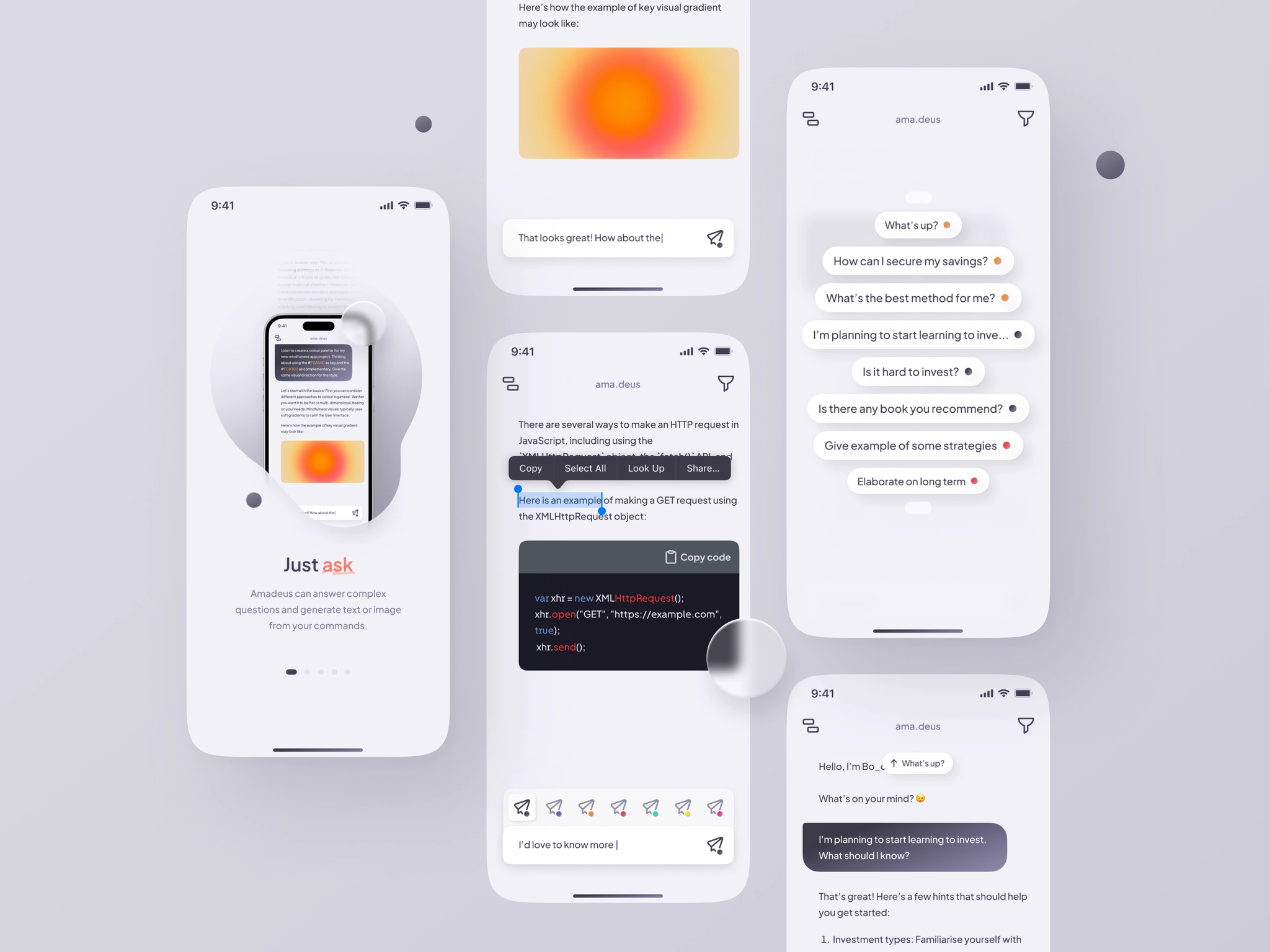
Understanding ChatGPT API
What is ChatGPT API?
ChatGPT API is an application programming interface provided by OpenAI that allows developers to integrate ChatGPT, a state-of-the-art language model, into their own applications. ChatGPT is capable of creating conversational agents that can engage in text-based conversations with users, providing them with dynamic and interactive experiences.
How does ChatGPT API work?
ChatGPT API works by sending a series of messages to the API, simulating a conversation between the user and the conversational agent. The user’s messages and the agent’s responses are passed as input, and the API returns the model-generated response. By exchanging messages in this way, the agent can have back-and-forth conversations with users, resulting in a more natural and interactive chat experience.
Benefits of integrating ChatGPT API into your app
Integrating ChatGPT API into your app brings numerous benefits for enhancing the user experience. Some of the key advantages include:
- Real-time Conversations: Users can engage in dynamic and interactive conversations with the conversational agent, making the app feel more engaging and personalized.
- Improved Customer Support: By integrating a chatbot powered by ChatGPT API, you can enhance your customer support capabilities, automating responses to common queries and providing instant assistance to users.
- Language Translation: With ChatGPT’s language capabilities, you can develop language translation apps that allow users to communicate seamlessly across different languages.
- Virtual Assistants: By leveraging ChatGPT API, you can create virtual assistants that can carry out tasks, retrieve information, and provide personalized recommendations to users.
Integrating ChatGPT API into your app opens up a world of possibilities for creating rich, interactive, and engaging experiences for your users. Let’s explore how to get started.
Getting Started
Signing up for OpenAI API access
Before integrating ChatGPT API into your app, you need to sign up for API access from OpenAI. This involves creating an account with OpenAI, accepting the terms of service, and gaining access to the API key and other necessary credentials.
Installing the necessary dependencies
To interact with the ChatGPT API in your app, you’ll need to install the necessary dependencies. OpenAI provides a Python package that simplifies API integration, allowing you to easily send and receive messages from the API.
Obtaining API credentials
Once you have signed up for OpenAI API access, you will receive your API key and other necessary credentials. These credentials are used to authenticate your requests and ensure secure communication between your app and the ChatGPT API.
With the initial setup complete, you’re now ready to integrate ChatGPT API into your app.
Integrating ChatGPT API into Your App
Designing the user interface
Before implementing the API calls in your app, it is essential to design the user interface (UI) to provide a seamless chat experience. Consider the layout, styling, and user interactions that best suit your app’s context and purpose.
The UI elements should allow users to input messages, display their conversation history, and show the chatbot’s responses in a visually appealing and easy-to-understand manner.
Implementing API calls in your app
To integrate ChatGPT API into your app, you need to make API calls to send and receive messages as part of the conversation flow. You can use the OpenAI Python package to streamline this process and handle the communication with the API.
By sending messages as an array of user and agent objects, you can construct a conversation and obtain the model-generated response. You can then extract and display the response in the UI, creating a seamless chat experience for the user.
Handling API responses
When making API calls, it is essential to handle the responses effectively. The ChatGPT API returns the model-generated response, and you can extract the relevant information from the API response to display it to the user.
It’s important to handle potential errors or exceptions that may occur during API calls and provide appropriate feedback to the user in case of any issues.
Now that you have successfully integrated ChatGPT API into your app, let’s explore how you can customize the chat experience to suit your app’s requirements.
Customizing the Chat Experience
Setting user instructions
To guide users in interacting with the chatbot, you can set user instructions that provide clear prompts or guidelines. User instructions help users understand what type of input the conversation expects and what actions they can take during the conversation.
By providing appropriate instructions at the start of the conversation or when transitioning to a different context, you can enhance the user experience and ensure a smoother interaction.
Defining message formats
In order to have meaningful and context-aware conversations, it is important to define message formats that structure the content of the messages exchanged between the user and the chatbot.
Message formats can include metadata such as timestamps, user and chatbot identifiers, and message types. By defining a consistent message format, you can easily extract and process relevant information while maintaining the conversation’s flow.
Controlling conversation flow
Controlling the conversation flow allows you to guide the interaction between the user and the chatbot. You can define the logic to elicit specific information from the user, prompt for clarification, or steer the conversation towards a particular goal.
By managing the flow of the conversation, you can ensure that the chatbot stays contextually relevant and provides helpful responses, resulting in a more satisfying user experience.
Now that you have customized the chat experience, let’s shift our focus to data privacy and security considerations when using ChatGPT API.
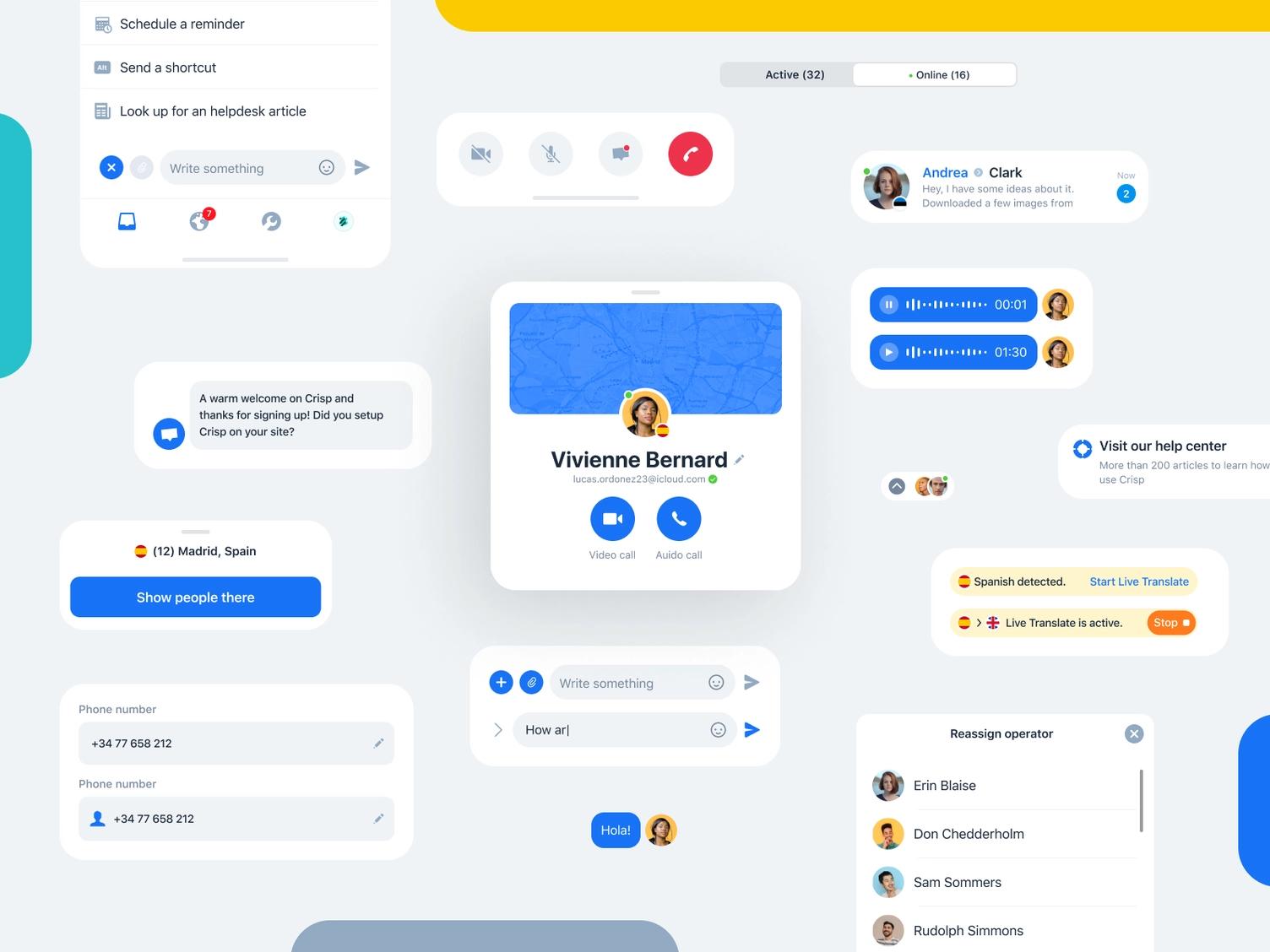
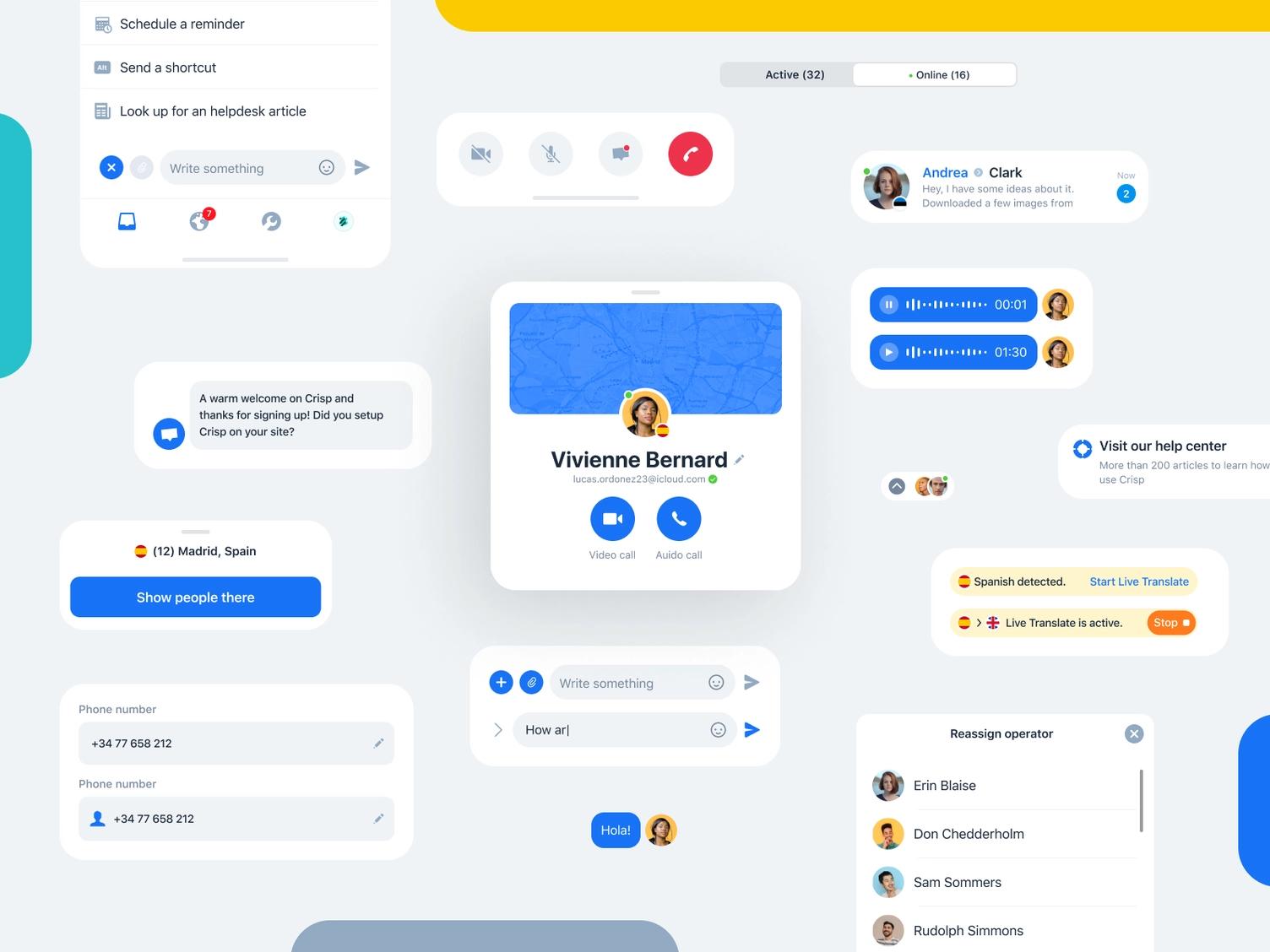
Ensuring Data Privacy and Security
Understanding data handling policies
As with any application that processes user data, it is crucial to understand OpenAI’s data handling policies and comply with the guidelines laid out by OpenAI to protect user privacy. Familiarize yourself with the policies regarding data storage, retention, and security to ensure compliance.
Securing user input
Protecting user input is of utmost importance when dealing with chat-based applications. Implement secure communication protocols, such as HTTPS, to encrypt the data exchanged between the user’s device and your app’s server. This helps prevent unauthorized access and ensures the confidentiality of user conversations.
Complying with privacy regulations
Depending on the jurisdiction and the nature of your app, you may need to comply with specific privacy regulations, such as the General Data Protection Regulation (GDPR) in the European Union. Understand the legal requirements applicable to your app and take necessary measures to ensure compliance and protect user privacy.
With data privacy and security measures in place, let’s move on to deploying and managing ChatGPT API effectively.
Deploying and Managing ChatGPT API
Choosing an appropriate deployment strategy
Choosing the right deployment strategy for your app is crucial for ensuring performance and scalability. Consider factors such as traffic volume, user demand, and computational resources when deciding between deploying the API on-premises or utilizing cloud-based solutions.
Scaling API usage
As your app gains popularity and user engagement grows, it’s important to ensure that your implementation can handle increased API usage. Evaluate the performance of your app under different load conditions and consider scaling vertically or horizontally to accommodate growing user demands.
Monitoring and optimizing performance
Regularly monitoring and optimizing the performance of the ChatGPT API integration is essential for maintaining a smooth user experience. Monitor response times, error rates, and resource utilization to identify potential bottlenecks and areas for improvement. Consider optimizing API calls, caching responses, and implementing appropriate rate limits to maximize efficiency.
With your ChatGPT API deployment well-managed, let’s explore some best practices for utilizing the API effectively.
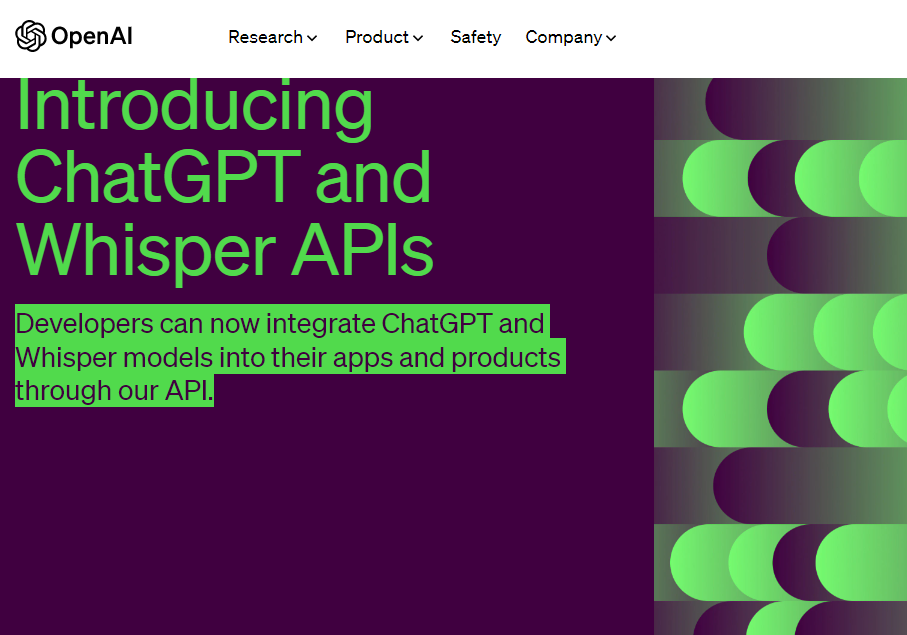
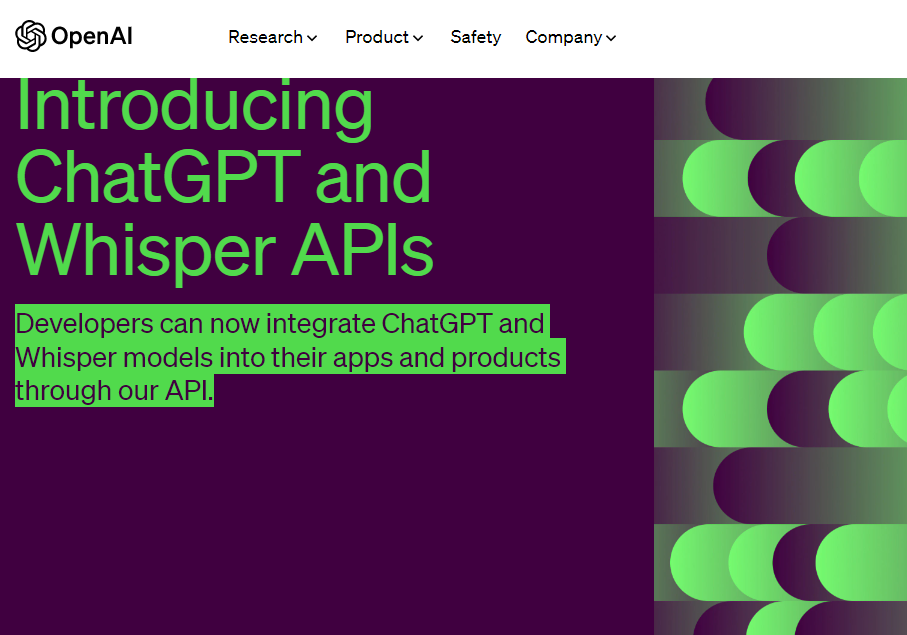
Best Practices for Using ChatGPT API
Providing clear instructions
Clear and concise instructions are key to ensuring that users understand how to interact with the chatbot effectively. Craft instructive prompts that outline the desired user behavior and encourage users to provide the necessary context in their messages.
Setting expectations for the user
Setting realistic expectations for what the chatbot can and cannot do will help manage user expectations. Clearly communicate the limitations and capabilities of the chatbot to ensure users are not left disappointed by unmet expectations.
Handling sensitive information
When dealing with sensitive user information, such as personally identifiable information (PII), financial data, or health-related details, ensure that appropriate security measures are in place. Handle sensitive information with care, following industry best practices and relevant data protection regulations.
Now that we have covered best practices, let’s explore some common use cases in which integrating ChatGPT API can be particularly beneficial.
Use Cases for ChatGPT API Integration
Customer support chatbots
ChatGPT API can be used to build intelligent customer support chatbots that can handle common customer queries, provide instant responses, and escalate complex issues to human agents when necessary. By automating customer support, businesses can improve response times and enhance overall customer satisfaction.
Virtual assistants
Integrating ChatGPT API enables the creation of virtual assistants capable of performing various tasks, such as scheduling appointments, answering questions, or providing recommendations. Virtual assistants powered by ChatGPT API can provide personalized experiences and streamline user interactions.
Language translation apps
With its language capabilities, ChatGPT API can be utilized to create language translation apps that facilitate communication between users speaking different languages. By leveraging the model’s ability to generate accurate translations, language barriers can be overcome, enabling seamless and effective communication.
Now that you have a good understanding of the use cases, let’s explore some examples and tutorials that can help you implement ChatGPT API effectively.
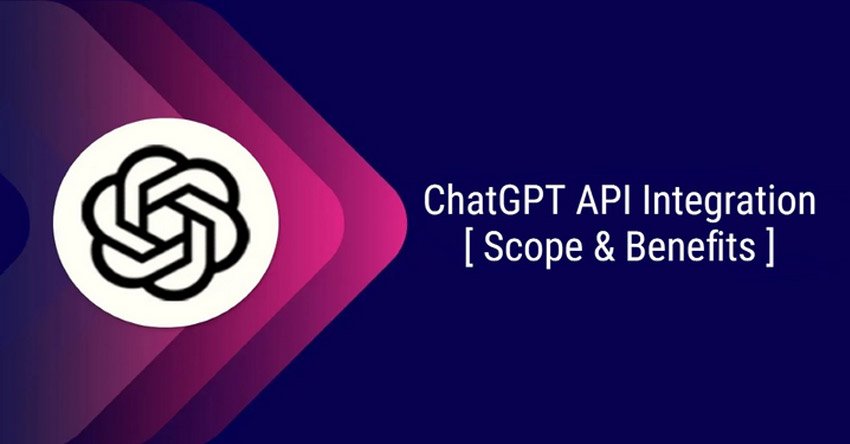
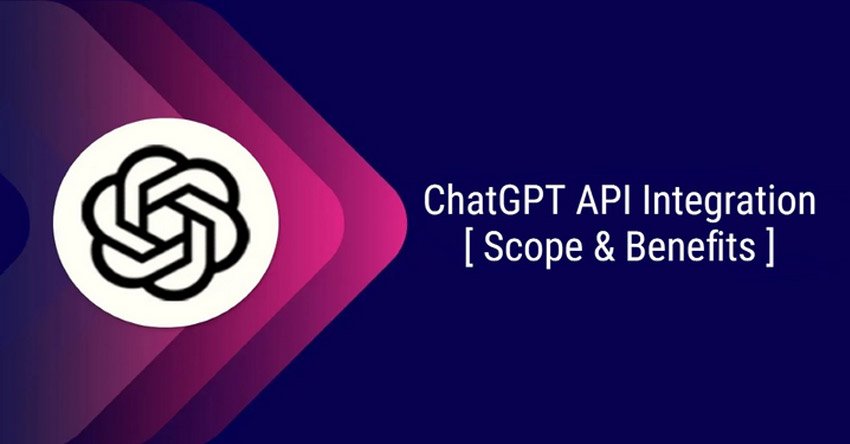
Examples and Tutorials
Building a chat-based recommendation system
Utilize ChatGPT API to develop a chat-based recommendation system that can provide personalized recommendations based on user preferences and historical interactions. By analyzing user input and generating tailored recommendations, your app can deliver a personalized experience to each user.
Creating a multi-lingual chatbot
Leverage the language capabilities of ChatGPT API to build a multi-lingual chatbot that can intelligently respond to user queries in different languages. By incorporating translation capabilities, your chatbot can bridge communication gaps and cater to a wider audience.
Integrating chat functionality into an e-commerce app
Enhance user experiences in an e-commerce app by integrating ChatGPT API to provide real-time chat support to customers. Users can seek assistance, inquire about products, and receive personalized recommendations from the chatbot, leading to improved customer engagement and satisfaction.
While ChatGPT API offers numerous benefits, it is important to be aware of its limitations and considerations.
Limitations and Considerations
Potential biases in AI-generated responses
Language models like ChatGPT are trained based on large-scale datasets that reflect biases present in the training data. It is important to be cautious of potential biases in AI-generated responses and take steps to mitigate them. OpenAI provides guidelines and documentation to help developers address bias-related concerns.
Monitoring and mitigating inappropriate content
As with any user-generated content, there is a risk of inappropriate or offensive messages generated by ChatGPT. Implement content moderation systems and employ human review processes to ensure that generated responses are suitable for user consumption.
Handling edge cases and user errors
ChatGPT may struggle with certain types of queries or encounter user errors. It is important to handle edge cases gracefully and provide informative error messages to users in case the chatbot’s response is not relevant or not generated successfully.
By being aware of these limitations and considerations, you can work towards creating a safer and more effective chat experience for your users.
In conclusion, integrating ChatGPT API into your app offers significant advantages for enhancing the user experience. By following the steps outlined in this article, you can successfully integrate ChatGPT API, customize the chat experience, ensure data privacy and security, deploy and manage the API effectively, adhere to best practices, explore various use cases, and consider the limitations and considerations associated with the technology. By leveraging the power of ChatGPT API, you can create engaging and interactive applications that provide valuable services to your users.