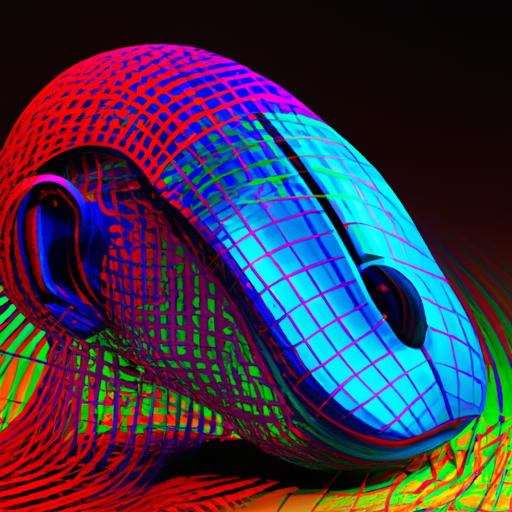NASA Publishes Beta Flagship, Science Websites as Improvements Continue
September 29, 2023


[Action required] Your RSS.app Trial has Expired.
September 29, 2023Google Calendar, a widely used app on Android phones, has received an update that brings a small but helpful improvement. Previously, the button that took users to “today’s date” was not very noticeable, but now it displays the current date, making it easier to access. This update, available on Android 13 or newer, eliminates the need to swipe down or navigate to the home screen just to check the date. It may seem like a small change, but it adds convenience to users’ daily scheduling and task management.
A Clearer ‘Today’ Button
Google Calendar for Android has received a handy update that brings a small but useful improvement to the app. Previously, there was a button in the app that took you to today’s date, but it was not very noticeable with its calendar icon and dot. Now, Google is testing a new version of this button that displays the current date, making it much clearer and easier to access. This update is available on Android 13 or newer and can be seen in the Schedule, Day, 3 days, Week, or Month views on your phone. Unfortunately, tablets will not have this update and will continue to display the word “Today” on the button.
Easier Date Checking
With the new update, checking the date on Google Calendar for Android has become even more convenient. Previously, users had to swipe down to access Quick Settings or go back to their home screen just to check the date. But now, with the clearer ‘Today’ button displaying the current date, users can easily stay on top of their schedule without having to navigate through different screens. It’s a small but significant improvement that enhances the user experience.
To get this feature, make sure you have version 2023.36.1.x of Google Calendar for Android. If you don’t see the update on your device yet, you can try force-stopping the app from the App info section. This will help trigger the update and allow you to enjoy the improved ‘Today’ button.
Hide Completed Tasks Setting
In addition to the clearer ‘Today’ button, Google Calendar for Android is also working on a setting that allows users to hide completed tasks. This option is particularly useful for those who like to keep their calendar clean and organized. Some users prefer to hide tasks they’ve finished, especially if they are minor or repetitive, while others prefer to keep them visible alongside their other calendar events.
To access this setting, simply click the time period view switcher at the bottom of the screen and select “Show completed tasks” or “Hide completed tasks.” This feature gives users the flexibility to customize their calendar according to their preferences, further enhancing the user-friendliness of Google Calendar.
User-Friendly Improvement
Overall, these updates to Google Calendar for Android bring enhanced convenience and efficiency to users. The clearer ‘Today’ button eliminates the need for additional steps to check the date, saving users time and effort. Additionally, the option to hide or show completed tasks gives users more control over their calendar and helps them stay organized. These user-friendly improvements are aimed at improving the overall user experience and making task management more seamless.
Benefits of the Update
The updates to Google Calendar for Android offer several benefits to users. Firstly, the improved visibility of today’s date ensures that users can quickly and easily access the current date without any confusion. The clearer ‘Today’ button makes it more convenient to navigate through the app and stay on top of important events and tasks.
Secondly, the addition of the hide completed tasks setting allows users to declutter their calendar and focus on upcoming and ongoing tasks. This feature enhances productivity and helps users prioritize their workload effectively.
By addressing these small but significant aspects of the app, Google Calendar for Android aims to increase user satisfaction and provide a more seamless experience for its users.
Increased User Satisfaction
The updates to Google Calendar for Android have a positive impact on user experience. By making it easier to access the current date and allowing users to customize their calendar view, the app becomes more intuitive and user-friendly. These improvements contribute to better organization and task management, which ultimately leads to increased user satisfaction.
With over 500 million downloads, Google Calendar is a popular choice among users who rely on a digital calendar to stay organized. The recent updates further enhance the app’s functionality and usability, making it an even more valuable tool for individuals and businesses alike.
Other Updates and Features
In addition to the clearer ‘Today’ button and the hide completed tasks setting, Google Calendar for Android continues to make improvements in user experience. The app aims to provide a seamless and efficient platform for managing schedules, tasks, and events.
As technology evolves and user needs change, Google Calendar remains committed to delivering updates that enhance its capabilities and improve overall usability. The development team is constantly working on new features and improvements to ensure that users have the best possible experience with the app.
Stay Informed with HT Tech
To stay up to date with the latest tech news and reviews, follow HT Tech. Whether you’re interested in smartphones, laptops, gaming, or any other aspect of technology, HT Tech covers it all. You can connect with HT Tech through various social media channels and stay informed about the latest developments in the tech world.
By following HT Tech, you can stay ahead of the curve and make informed decisions when it comes to choosing the right tech products and services for your needs. Stay connected, stay informed, and make the most of the ever-evolving world of technology.
In conclusion, the updates to Google Calendar for Android, including the clearer ‘Today’ button and the hide completed tasks setting, bring enhanced convenience, efficiency, and user-friendliness to the app. By improving visibility and customization options, Google Calendar aims to provide a seamless experience for users and help them stay organized in their personal and professional lives. With these updates, Google Calendar continues to solidify its position as one of the most popular and reliable calendar apps available.